Effortless PDF Sharing with MaiPDF
Sharing PDFs online has never been easier. MaiPDF offers a simple tool that converts PDF documents into shareable links and QR codes, eliminating the hassle of attachments and complicated sharing methods.
Why Convert PDF to a Link?
Converting your PDFs into links offers several advantages. Unlike traditional email attachments, PDF links can be shared instantly without size limitations. The recipient simply clicks on the link to access the content, anytime and anywhere, with no need to worry about email inbox restrictions or download issues.
Benefits of MaiPDF’s Link and QR Code Sharing
- Instant Access: Share links that provide direct access to the PDF, with no extra steps or apps required.
- Security Options: Set access limits, prevent downloads, and control printing for added security.
- No Expiring Links: Keep your PDF link active as long as needed, or set it to expire after a set number of views.
- Email Reminders: Set up automatic reminders when the PDF is accessed.
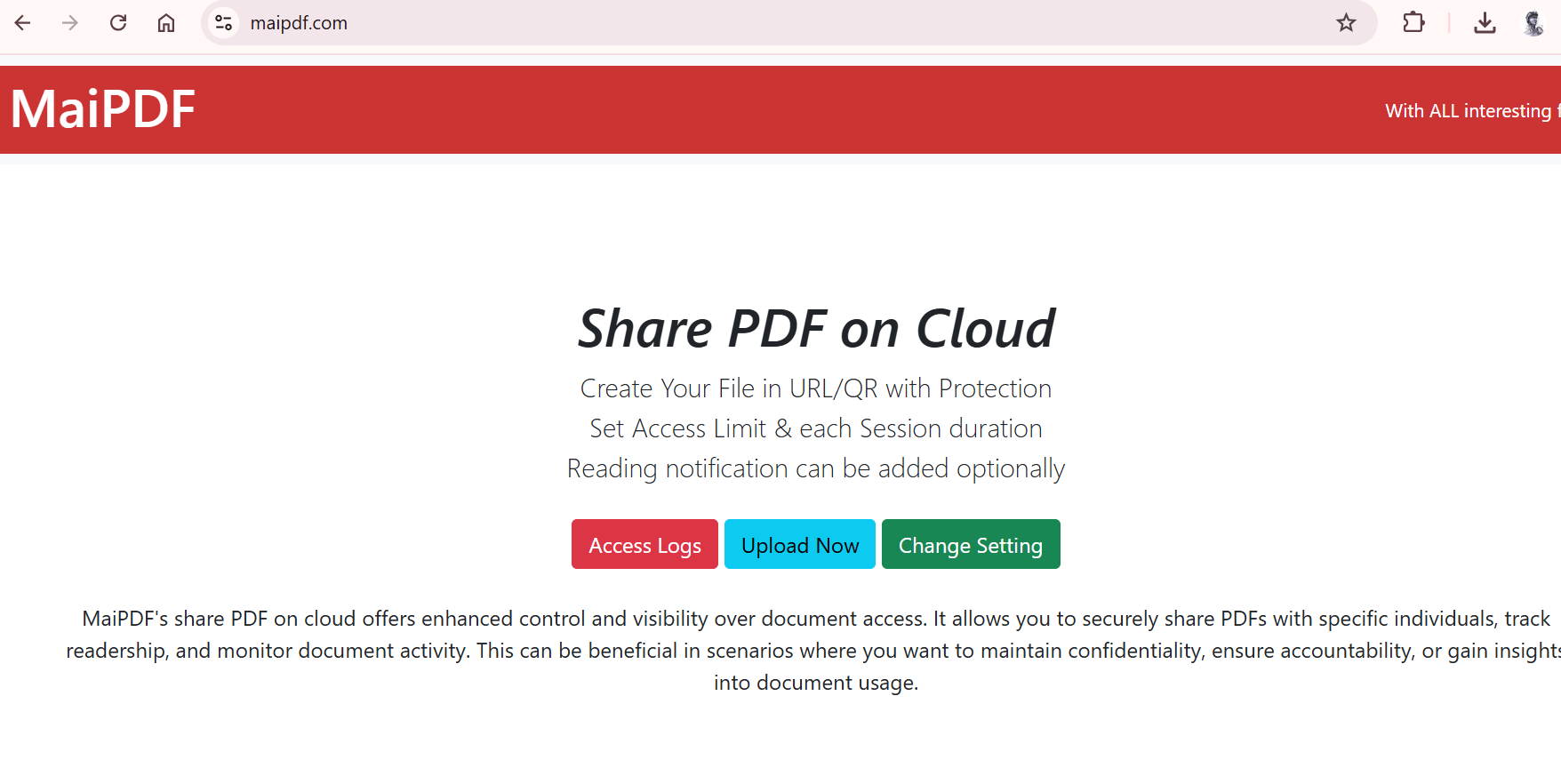
How to Share Your PDF Using MaiPDF
Sharing a PDF with MaiPDF is easy. Simply upload your PDF file, and MaiPDF will generate a unique link or QR code for you to share. You can customize the link with access settings, including the number of views, expiration dates, and download restrictions. Once shared, you retain control over the file, allowing you to update or delete the content as needed.
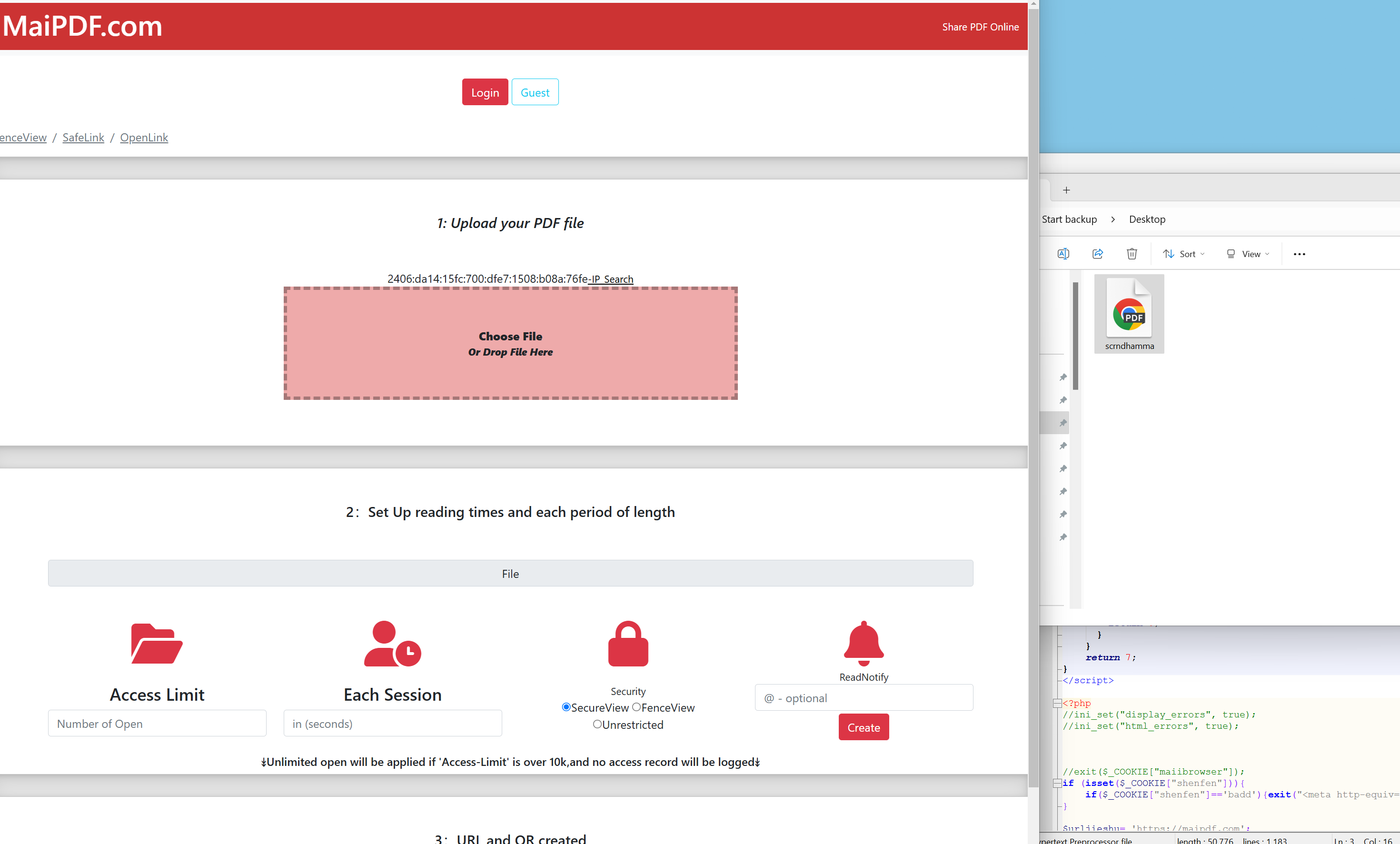
Security and Control
MaiPDF’s link sharing feature provides enhanced security for intellectual property. Whether you're sharing an academic document or a corporate report, you can prevent unauthorized distribution and ensure that only authorized users access the PDF content.
With MaiPDF, sharing PDFs becomes easier, faster, and more secure. Convert your PDFs into links or QR codes and take full control over how your files are shared and accessed.