Set the Number of Times the PDF File Can Be Opened
Protect your PDF files from being shared endlessly. With MaiPDF, you can set a limit on how many times a file can be opened, helping you control access and prevent unauthorized distribution.
MaiPDF's PDF File Access Control
- Limit the number of times your PDF file can be opened, providing an additional layer of protection for your document.
- Prevent copying or printing by restricting these actions on the file, ensuring its content cannot be easily plagiarized.
- Share up to 100MB of PDF files without the need for downloads, making sharing simple and convenient.
- Generate links or QR codes for easy access, allowing your recipients to view the file without downloading it.
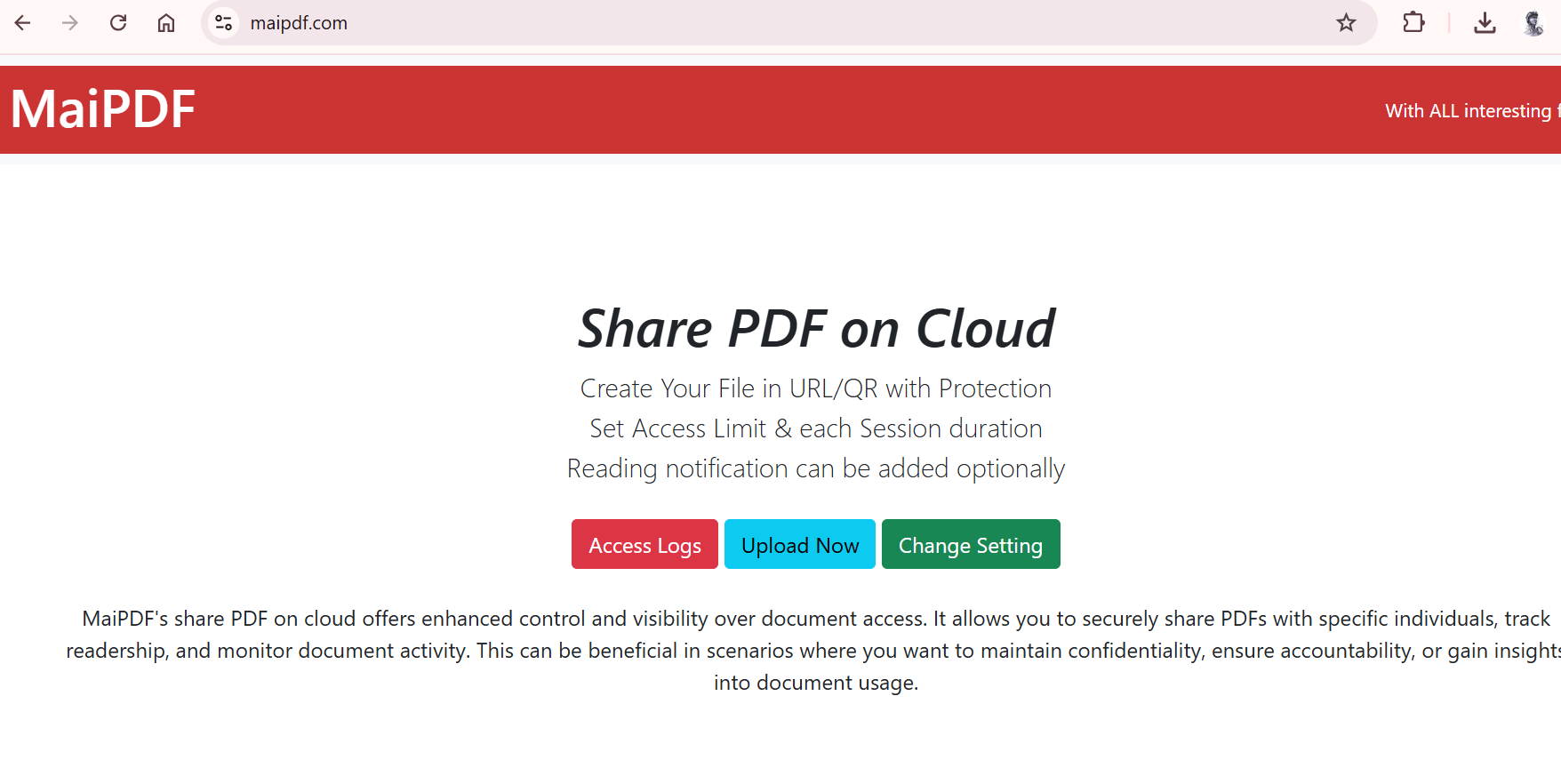
Intellectual Property Protection
MaiPDF’s file access limits and anti-copying features ensure that your intellectual property remains protected. Use it to safeguard academic and research data, as well as business documents.
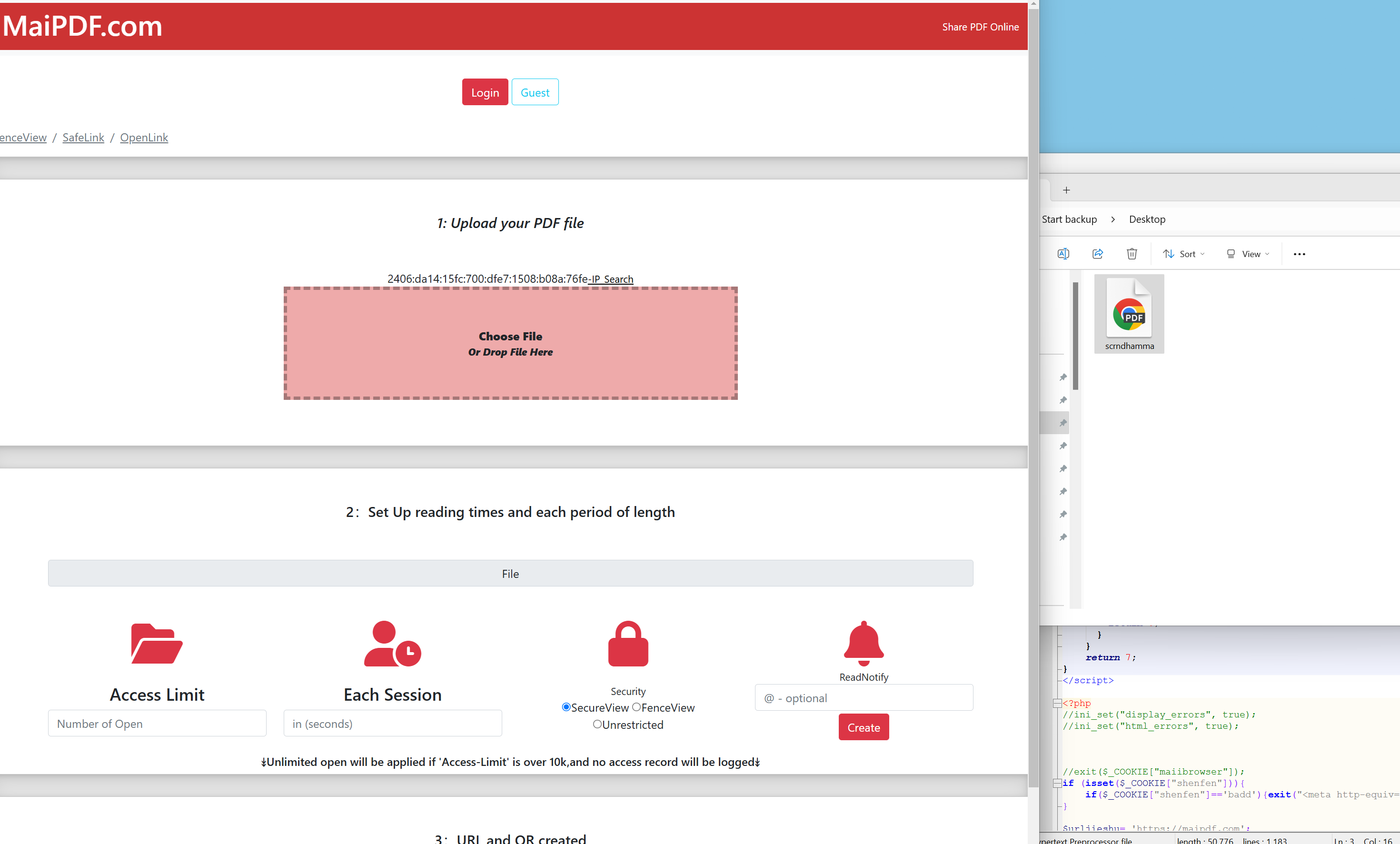
Offline Version for Extra Security
MaiPDF also offers an offline version that generates an HTML file from your PDF. This file requires online verification every time it's opened, ensuring additional security and preventing unauthorized copies.

Easy Management and Modification
With MaiPDF, you can modify your file’s content even after sharing it. You can update the file and adjust the number of openings anytime, giving you full control over your document’s accessibility.

Need Help?
MaiPDF provides comprehensive tutorials to help you quickly get started with file sharing and access management. For further assistance, feel free to reach out to us via email.
